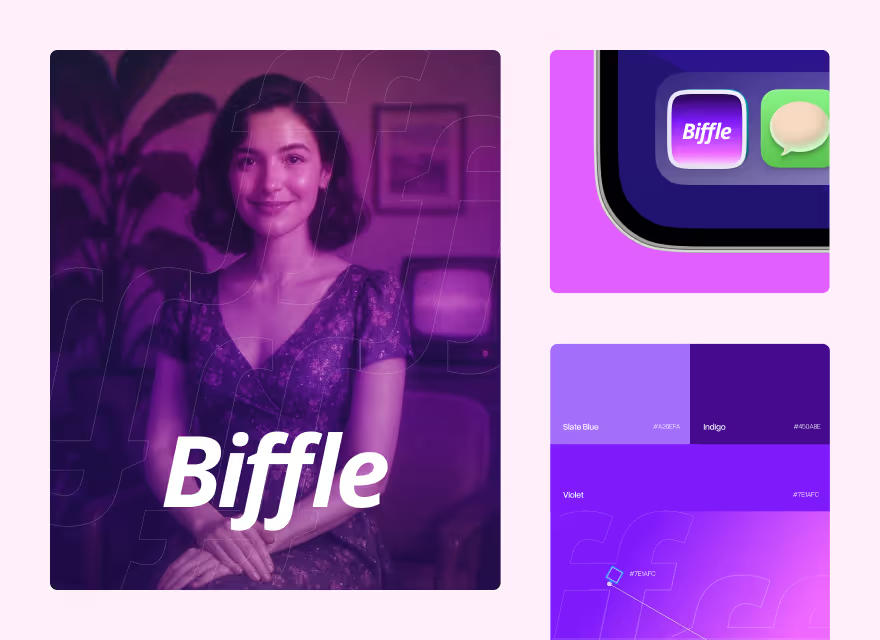User experience is important because 88% of online consumers are less likely to return to a site after a bad experience. When your website fails to provide a seamless journey, visitors quickly vote with their clicks—elsewhere. According to HubSpot, the average time a user spends on a web page is merely 54 seconds, giving you less than a minute to capture their attention.
High bounce rates, unsatisfied customers, and decreased sales are clear indicators that your user experience needs improvement. Furthermore, studies show that 79% of visitors will abandon a website if the content isn't optimized for their needs. This impact becomes even more significant for mobile users, who are five times more likely to abandon tasks when websites aren't properly optimized for their devices.
The business case for investing in user experience is compelling. A well-designed user interface can boost your website's conversion rate by up to 200%, while better UX design could increase conversions by as much as 400%. Additionally, 39% of people will stop engaging with a website if images take too long to load, highlighting how even small UX issues can significantly affect your bottom line.
In this guide, we'll explore what UX design truly encompasses, why it matters for your business success, and the common mistakes most designers still make. You'll discover practical approaches to optimize user experience on your website and learn why aligning UX with business goals is essential for creating digital experiences that convert.
What is UX design and why is it important?
"Usability is about people and how they understand and use things, not about technology." — Steve Krug, Usability expert and author of 'Don't Make Me Think'
User Experience (UX) design encompasses the entire process of creating products that provide meaningful and relevant experiences to users. Coined by Don Norman while working at Apple over 30 years ago, this discipline has evolved to become essential for digital success.
Definition and scope of user experience
UX design involves much more than making software easy to use. It includes designing the entire process of acquiring and integrating a product, covering aspects of branding, design, usability, and function. The International Organization for Standardization defines user experience as "a person's perceptions and responses that result from the use or anticipated use of a product, system or service."
Essentially, UX designers work to understand the Who, Why, What, and How of product usage:
- Who are the users and what are their needs?
- Why would they use your product (motivations)?
- What can they accomplish with it (functionality)?
- How can they access that functionality in an accessible, pleasant way?
How UX impacts every digital interaction
Every time you interact with a website, app, or digital product, UX design shapes that experience. Research shows that investing in quality UX design directly contributes to business revenue through increased customer satisfaction and loyalty. Studies have demonstrated that every dollar invested in UX design yields a return of up to $100.
Poor UX design creates friction points that drive users away. For instance, research by the Baymard Institute found that 28% of online shoppers abandon their carts due to overly complicated checkout processes. Good UX design, however, streamlines user journeys and improves conversion paths by subtly guiding users without overwhelming them.
Why UX is more than just design
Many people mistakenly equate UX solely with visual design or interface elements. In reality, UX combines scientific principles with artistic insights to create products that resonate with users on multiple levels. It's deeply rooted in human cognition and psychology.
UX design is concerned primarily with delivering solutions that address actual pain points and needs. This requires understanding user behavior through research, testing designs with real users, and continuously iterating based on feedback. The process is evidence-based and relies on experimentation and data analysis to determine effectiveness.
Beyond functionality, UX design also considers the emotional impact of using a product. Colors, typography, and imagery can evoke feelings, drive motivations, or induce actions—forming a connection between users and digital products that transcends mere utility.
The UX process: from research to implementation
The UX design process forms the backbone of creating successful digital products. Rather than relying on guesswork, experienced designers follow a structured yet flexible methodology that moves from understanding users to implementing solutions.
User research and identifying needs
Effective UX begins with understanding who your users are and what they need. Research methods fall into several complementary categories:
- Quantitative methods track what users do through analytics, demographic data, and metrics that help prioritize resources
- Qualitative methods reveal why users behave certain ways through interviews, usability testing, and field studies
- Attitudinal research explores what users say through surveys and focus groups
- Behavioral research observes what users actually do in usability tests and field studies
Research must happen before ideation to ensure solutions address genuine user needs rather than assumptions. Initially, this research helps create personas, journey maps, and problem statements that guide the entire design process.
Storyboarding and sketch ideation
Once research establishes user needs, designers begin generating solutions through ideation. Sketch ideation allows teams to rapidly visualize concepts without the pressure of creating polished designs. Quick sketching exercises produce varied ideas in short timeframes, focusing on quantity over perfectionism.
Storyboarding subsequently helps illustrate concepts through sequential visuals, showing how users interact with a product. This technique offers several benefits: it centers the user as the main character, fosters empathy, communicates ideas rapidly, and democratizes collaboration by inviting all team members to participate.
Prototyping and wireframing
Prototyping transforms abstract ideas into tangible experiences. Wireframes represent the skeleton of the interface, focusing on structure and layout without visual details. Consequently, they help teams focus on functionality before esthetics.
Prototypes range from low-fidelity paper versions to high-fidelity interactive mockups. Each serves different purposes:
- Low-fidelity prototypes: quick to create, easy to modify, perfect for early testing
- Mid-fidelity wireframes: establish navigation and information architecture
- High-fidelity prototypes: resemble the final product and test detailed interactions
Testing and iteration cycles
Testing with real users reveals how designs perform in practice. Usability testing identifies problems through direct observation, showing where users struggle or succeed. On balance, early testing on rough prototypes is far more cost-effective than fixing issues after development.
Iteration is the heartbeat of good UX design. Each cycle involves testing, analyzing feedback, refining the design, and testing again. Studies show early iterations yield substantial improvements in usability, with error rates and usability issues declining significantly with each successive version.
How to optimize user experience on your website
Creating an optimal user experience requires strategic improvements in several key areas. Let's explore practical approaches to enhance your website's UX and keep visitors engaged.
Simplify navigation and reduce cognitive load
Streamlining your website's navigation structure directly impacts user satisfaction. Firstly, limit main navigation menu items to no more than seven links to prevent overwhelming visitors. This "magic number" represents the cognitive threshold most users can process simultaneously. Clear labeling with descriptive, jargon-free terminology helps users quickly understand where links will take them.
Consider implementing sticky navigation that remains visible as users scroll, ensuring constant access to navigation tools without repeatedly scrolling to the top. Moreover, utilize white space effectively to create visual separation between navigation elements and content, making clickable elements more identifiable.
Use responsive and adaptive design
Responsive design automatically adapts your website to fit various screen sizes and resolutions, providing optimal viewing across devices. This approach uses fluid grids, flexible images, and CSS media queries to create layouts that respond dynamically to different screen dimensions.
Meanwhile, adaptive design creates device-specific layouts for predetermined screen sizes. Instead of one fluid design, adaptive sites load pre-designed layouts tailored to mobile, tablet, and desktop viewports. The mobile-first approach prioritizes designing for smaller screens initially, gradually enhancing the experience for larger devices.
Incorporate feedback loops and usability testing
Feedback loops provide users with immediate responses to their actions, confirming that their input has been received and processed. These loops fall into two categories: positive feedback that reinforces successful actions and negative feedback that guides users toward correcting errors.
Usability testing reveals how actual users interact with your website. With just 3-5 participants, you can identify approximately 80% of usability issues. Book a free website audit call to uncover potential UX problems in your current design. The testing process typically includes pre-test interviews, task scenarios, and post-test feedback collection.
Ensure accessibility and inclusivity
Website accessibility ensures people with disabilities can perceive, understand, navigate, and interact with your site. Follow Web Content Accessibility Guidelines (WCAG) principles: make content perceivable, operable, understandable, and robust. These guidelines benefit everyone, particularly in limiting situations like using mobile devices in bright sunlight.
Inclusive design removes barriers for users with various limitations – whether permanent disabilities, temporary impairments, or situational constraints. Incorporate features like sufficient color contrast, descriptive alt text for images, video captions, and properly labeled forms.
Common UX mistakes designers still make
"Pay attention to what users do, not what they say." — Jakob Nielsen, Web usability consultant and co-founder of Nielsen Norman Group
Despite understanding UX principles, many designers continue to make fundamental mistakes that undermine user satisfaction and business outcomes. These persistent errors often sabotage otherwise promising projects.
Designing for esthetics over function
Many designers prioritize visual appeal at the expense of usability. Visually stunning but difficult-to-use interfaces frequently lead to user frustration, task failure, and product abandonment. While industries focused on visual content tend to lean toward esthetics-first design, studies show that prioritizing form over function damages brand credibility, especially in mission-critical applications. Remember that esthetics should enhance functionality, not hinder it – successful products balance visual appeal with rich features and usability best practices.
Skipping user testing and real-world validation
Even the best UX designers can't create effective user experiences without iterative design driven by real user observations. Nevertheless, many teams skip testing due to time constraints or misplaced confidence. With just 5 participants, you can identify approximately 80% of usability issues, yet companies routinely launch products without validation. This costly mistake leads to developing features users don't need and missing opportunities for innovation. Testing early and often preserves your efforts and builds toward greater impact.
Failing to update based on user behavior
User behavior is inherently complex and varies across different individuals and changes over time. Ignoring this reality leads to inadequate engagement, high user churn, and decreased satisfaction. User feedback represents a goldmine of information about whether your product meets expectations. Indeed, when users feel unheard, engagement drops and retention rates plummet. Regularly collecting and – most importantly – acting on feedback creates products that evolve with user needs.
Not aligning UX with business goals
Primarily, everything a company does, including UX design, must support business objectives and ultimately revenue. Products focusing solely on user experience without considering business goals waste resources and miss growth opportunities. Conversely, designs prioritizing only business objectives risk creating experiences that feel unempathetic. Finding harmony between these competing demands remains a persistent challenge for designers. The solution lies in strategic UX research that serves as a bridge between user needs and business success.
Conclusion
Why UX Matters More Than Ever
User experience fundamentally shapes how people interact with your digital products. Through this article, you've discovered why UX directly impacts your bottom line and how effective design processes create experiences that convert visitors into customers.
Undoubtedly, the most successful businesses recognize that user-centered design pays dividends. Remember that $1 invested in UX yields up to $100 in returns. Despite this clear value, many designers continue making preventable mistakes that undermine their efforts.
Rather than viewing UX as merely an esthetic consideration, think of it as a strategic business advantage. Your website serves as the front door to your business, and first impressions happen quickly - often within those crucial 54 seconds before visitors decide to stay or leave.
The UX process requires discipline and methodology. Start with thorough research to understand your users' needs, develop solutions through ideation and prototyping, then test rigorously with real users. Above all, continue iterating based on actual behavior, not assumptions.
When optimizing your website experience, focus on simplifying navigation, implementing responsive design, incorporating feedback mechanisms, and ensuring accessibility for all users. These practical approaches reduce friction points that drive potential customers away.
The business case for investing in user experience remains compelling. Users who encounter seamless, intuitive experiences develop stronger brand loyalty and become more likely to convert. Consequently, the question shifts from whether you should invest in UX to how quickly you can implement these principles.
Your path forward should balance user needs with business objectives while avoiding common pitfalls like prioritizing esthetics over function or skipping critical testing phases. Though this balance requires effort, the results - higher conversions, decreased bounce rates, and increased customer satisfaction - prove well worth the investment.
FAQs
Q1. Why is user experience (UX) crucial for businesses? User experience is vital because it directly impacts customer satisfaction and retention. A well-designed UX can increase website conversion rates by up to 400%, while poor UX can lead to high bounce rates and lost sales. Investing in UX design yields significant returns, with every dollar spent potentially returning up to $100.
Q2. What are the key components of the UX design process? The UX design process typically involves four main stages: user research to identify needs, ideation through storyboarding and sketching, prototyping and wireframing to visualize concepts, and testing with real users followed by iterative improvements based on feedback.
Q3. How can websites optimize their user experience? To optimize UX, websites should simplify navigation, implement responsive design for various devices, incorporate user feedback mechanisms, and ensure accessibility for all users. These approaches help reduce friction points and improve overall user satisfaction.
Q4. What common mistakes do UX designers make? Common UX design mistakes include prioritizing esthetics over functionality, skipping user testing, failing to update designs based on user behavior, and not aligning UX with business goals. These errors can lead to products that look good but don't meet user needs or business objectives.
Q5. How does UX design impact business success? UX design significantly influences business success by improving customer satisfaction, increasing conversion rates, and building brand loyalty. It helps create intuitive, efficient experiences that keep users engaged and more likely to convert. By aligning UX with business goals, companies can create products that not only satisfy users but also drive growth and revenue.